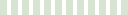
 X:
×
Y:
×
Z:
cm
X:
×
Y:
×
Z:
cm Model Stats:
| Material Volume: |
 cm3
cm3 |
| Support Material Volume: |
 cm3
cm3 |
| Box Volume: | cm3 |
| Surface Area: | cm2 |
| Model Weight: |
 g
g |
| Model Dimensions: |

x x
cm |
| Number of Polygons: | |
| Number of Shapes: | |
| Total Path: |
 cm
cm |
Unit Price:
💡 Don’t have a file? Try our free sample below:
⬇️ Download Sample Model (.STL)How It Works – Step by Step
Click Upload Model and add your file.
Accepted file formats: .stl, .obj, .step, .stp, .iges, .igs, .3mf, .dxf, .jpg, .jpeg
Use your mouse or touch screen to rotate and zoom to inspect the model.
Units: Default is mm (most models use mm). If your file was made in inches, switch to inch.
Scale: Use the slider to resize (for example, 200% = double size).
Explore the full material library below to understand the properties, strengths, and technical specifications of each option.
Every material includes a detailed breakdown of mechanical performance, thermal ratings, ideal use cases, and design guidelines — helping you choose the best fit for your 3D-printed project.
ABS — Material Description
ABS (acrylonitrile butadiene styrene) is a strong, durable, and chemically resistant thermoplastic widely used for functional prototypes and engineering parts. It offers better mechanical performance than PLA, making it suitable for applications requiring toughness, impact resistance, and heat stability. ABS models have a slightly rougher surface due to the FDM printing process, but vapour smoothing can significantly improve appearance.
Technical Specifications
General Properties
Accuracy: ±0.3% (minimum ±0.2 mm)
Density: 1.04 g/cm³
Min. wall thickness: 1 mm
Default layer height: 0.2 mm
Default infill: 20%
Embossing: Minimum 2.5 mm
Engraving: Minimum 1 mm
Interlocking parts: Yes
Warping risk: Moderate
Mechanical Properties
Tensile strength: 32 – 45 MPa
Tensile modulus: 1618 – 2030 MPa
Tensile elongation: 4.8 – 20%
Flexural strength: 60 – 76 MPa
Flexural modulus: 1800 – 2070 MPa
Thermal Properties
HDT (0.45 MPa): 81 – 95°C
HDT (1.8 MPa): 80 – 95°C
Material Characteristics
Impact resistant
Functional and durable
Heat and chemical resistant
Stronger than PLA
Ideal for engineering components, brackets, housings, and functional prototypes
PLA — Material Description
PLA (polylactic acid) is a biodegradable thermoplastic derived from renewable resources. It is easy to print, visually clean, affordable, and ideal for prototypes, display models, containers, and functional parts that only need to withstand light loads. As a low-cost material with good dimensional accuracy and low warping, PLA is perfect for beginners and general-purpose prints that don’t require high strength or heat resistance.
Technical Specifications
General Properties
Accuracy: ±0.3% (minimum ±0.2 mm)
Density: 1.24 g/cm³
Min. wall thickness: 1 mm
Default layer height: 0.2 mm
Default infill: 20%
Embossing: Minimum 0.6 mm
Engraving: Minimum 0.6 mm
Interlocking parts: Yes
Warping risk: Yes, for parts over 140 mm or thin/long structures
Mechanical Properties
Tensile strength: 26.8 – 70 MPa
Tensile modulus: 1817 – 3973 MPa
Tensile elongation: 1.9 – 20%
Flexural strength: 46.2 – 88 MPa
Flexural modulus: 2461 – 3800 MPa
Thermal Properties
HDT (0.45 MPa): 50 – 55°C
Material Characteristics
Highly visual
Low warping
Easy to print
Best for prototypes, cosmetic parts, containers, light-duty functional prints
PLA+ / Tough PLA — Material Description
PLA+ and Tough PLA are advanced versions of traditional PLA filament, offering improved mechanical performance while remaining easy to print and eco-friendly. These materials provide higher impact resistance, reduced brittleness, lower warping, improved layer adhesion, and better dimensional accuracy compared to regular PLA. PLA+ is ideal for functional prototypes, mechanical components, engineering models, and durable everyday parts where strength and reliability are required without sacrificing visual quality.
Technical Specifications
General Properties
Accuracy: ±0.3% (minimum ±0.2 mm)
Density: 1.24 g/cm³
Min. wall thickness: 1 mm
Default layer height: 0.2 mm
Default infill: 20%
Embossing: Minimum 0.4 mm
Engraving: Minimum 0.4 mm
Interlocking parts: Yes
Warping risk: Low
Mechanical Properties
Tensile strength: 50 – 80 MPa
Tensile modulus: 2000 – 4500 MPa
Tensile elongation: 10 – 200%
Flexural strength: 70 – 100 MPa
Flexural modulus: 2000 – 4500 MPa
Thermal Properties
HDT (0.45 MPa): 60 – 75°C
HDT (1.8 MPa): 50 – 65°C
Material Characteristics
Impact resistant
Strong and functional
Good visual appearance
Low warping & good printability
Suitable for everyday mechanical parts, prototypes, and display models
316L Stainless Steel — Material Description
316L Stainless Steel is a highly durable alloy known for its exceptional corrosion resistance, strength, and reliability. Manufactured through SLM/DMLS, LMM, or DMP metal 3D printing, it delivers dense, high-performance metal parts ideal for both industrial applications and refined aesthetic components.
This alloy is widely used in engineering, automotive, robotics, marine environments, tooling, and decorative hardware. Its excellent chemical resistance and high heat tolerance make it suitable for demanding real-world conditions.
316L Stainless Steel is available in a range of premium finishes including sandblasted matte, polished matte, satin glossy, and mirror polished.
Technical Specifications
General Properties
Accuracy: ±0.3% (lower limit ±0.3 mm)
Density: 7.9 g/cm³
Minimum wall thickness: 1 mm
Default layer height: 0.05 mm
Default infill: 100%
Embossing: Minimum 0.5 mm
Engraving: Minimum 0.5 mm
Interlocking parts: Yes
Warping risk: Yes, for thin or long structures over 140 mm
Mechanical Properties
Tensile Strength: 620 – 800 MPa
Tensile Modulus: 180,000 – 210,000 MPa
Tensile Elongation: 20 – 55%
Flexural Modulus: 180,000 – 210,000 MPa
Thermal Properties
HDT (0.45 MPa): 300 – 400°C
HDT (1.8 MPa): 250 – 350°C
Material Characteristics
Highly corrosion resistant
Strong and mechanically durable
Heat resistant
Chemically resistant
Suitable for functional, structural, and decorative parts
Excellent for outdoor, marine, and industrial environments
Aluminium (AlSi10Mg) — Material Description
Aluminium alloy AlSi10Mg is a strong, lightweight metal with excellent thermal properties, ideal for high-performance functional parts. It is manufactured using SLM/DMLS metal 3D printing, where aluminium powder is selectively melted by a laser to form dense, high-strength components comparable to machined parts.
Unlike polished or milled aluminium, 3D-printed aluminium has a matte grey finish with a slightly rougher texture. The alloy contains silicon, giving the surface a subtle, fine sparkle.
Technical Specifications:
General Properties
Density: 2.67 g/cm³
Minimum wall thickness: 1 mm
Accuracy: ±0.2% (minimum ±0.2 mm)
Default layer height: 0.15 mm
Default infill: 100%
Warping risk: Yes, for parts over 140 mm or long/thin structures
Interlocking parts: Supported
Mechanical Properties:
Tensile Strength: 330 – 520 MPa
Tensile Modulus: 70,000 – 80,000 MPa
Tensile Elongation: 4 – 14%
Flexural Modulus: 70,000 – 80,000 MPa
Thermal Properties:
HDT (0.45 MPa): 150 – 200°C
HDT (1.8 MPa): 120 – 160°C
Design Guidelines:
Embossing: Minimum 0.5 mm
Engraving: Minimum 0.5 mm
Material Characteristics:
Strong and lightweight
Heat-resistant
Suitable for functional and load-bearing parts
Great for engineering, automotive, robotics and aerospace components
Choose High Quality FDM 3D Printer for a solid balance of detail, strength, and cost. (More Printers will be available soon)
10–20% – Decorative / visual parts
30–50% – Everyday functional parts
60–100% – Strong, load-bearing or mechanical parts
Sanding – Smooths the surface by reducing layer lines. Gives your print a cleaner, more professional finish. Recommended if the part will be painted or handled often.
Review the price, set quantity, then click Add to Cart.
Once checkout is completed, just sit back while we handle the rest. We’ll have your part printed and delivered to your door in no time!
Tip: Looking for something to print? Visit our Shop page to find free 3D printable models you can download and print with this service.
Brilliant service, easy to upload 3D files and get an automated instant quote! The turnaround was great — I received my product within a week!
I got a custom box made for my magnetic lashes — they were even able to put my initials on the box! I felt so taken care of throughout the whole process. Every question was answered, and they kept adjusting the design until I was satisfied. 10/10 service!
Amazing experience — friendly, fast, and reliable! Very good with design and product prototyping.



